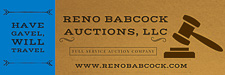BIDDING INSTRUCTIONS
New to bidding online with us? **PLEASE READ FIRST**
1. Create your account by clicking on "Create Bidder Account" found in the upper right corner of the web page. When creating your account, please be sure to fill out ALL fields, using your physical address, as well as PO Box if needed. (Physical address/PO Box will all fit in the address field.) We will not approve any account that does not have complete information or uses only the PO Box.
2. When you are ready to bid, click on the auction you want to bid in. Click on the red "Agree to Terms" button located on any lot. Read the Terms and Conditions as this can vary depending on type of auction; check the "Yes, Agree to Terms" box; click on Submit button. At that point we need to manually approve you in our software.
A) If we are out of the office or you register after hours it may take a bit before we receive your registration notification. We check notifications frequently, but if your registration has not been approved within 30 minutes during business hours, feel free to text or call to let us know. We are generally available by phone, text, or email from 8 am - 8 pm Monday through Saturday.
B) Agreeing to Terms and Conditions (Step 2) - must be done for EACH auction you wish to bid in.
C) Our ONLINE AUCTIONS are set to soft close, making the online bidding similar to live bidding. Lots are normally set to close in 30 second increments. If a bid is placed during the final 30 seconds, the timer automatically extends for 30 seconds. This gives our bidders a chance to bid as many times as you want with no danger of being "sniped" at the last moment. The soft close timing may change depending on the amount of lots and the type of items we are selling.
**AFTER THE AUCTION**
We use Shipping Saint to schedule ALL appointments.
What this means:
1) Immediately following each auction, you will receive 2 emails from our auction software showing what you have won/not won. THIS IS NOT AN INVOICE. This is simply a tool our software employs to alert bidders of items won/not won.
2) Within 24 hours of the end of each auction you will receive an email and/or text via Shipping Saint directing you to choose either the PICKUP or SHIPPING option.
PICKUP OPTION: When you choose this option, you will be able to schedule your appointment. Please arrive at our location at 145 Regal St., Suite 10, Billings, MT at your scheduled time, ready to pay and load out your items. Bring boxes/packing materials and bring help if you need it, as we have very limited ability to assist with loading. Payment options can be found in the Terms & Conditions.
SHIPPING OPTION: If you choose to have your items shipped, simply follow the instructions in the initial email. We advise checking your mailing address for correct information. *PLEASE NOTE* You will be invoiced first for the lots you've won. We use SQUARE to invoice you for your items won. Once your items are ready to ship, you will receive a 2nd invoice for the shipping/handling costs - this invoice comes from us through Shipping Saint.
If you encounter any issues or are simply unfamiliar with online bidding and have questions, please call Liz at 406-480-1167 for assistance.